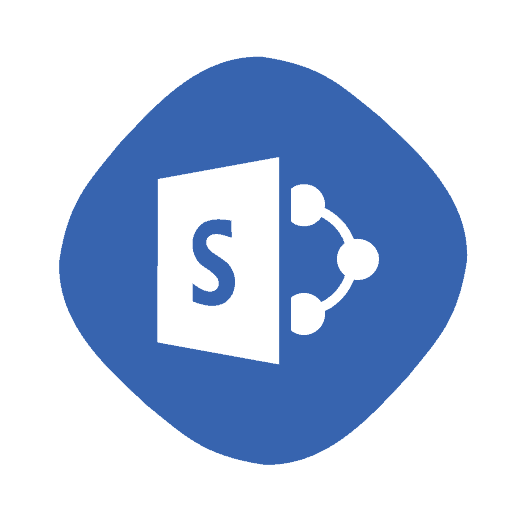
In working with SharePoint and Office 365 you will encounter quite a few oddities that arise. I have been working with the technology now for over 10 years and it seems that there is always something new to learn.
So why exactly do Sharepoint links expire? SharePoint links expire because there is a default setting for the number of days that a SharePoint link is to remain active. This setting is located within the SharePoint and Office 365 configuration. This can be changed to whatever you prefer, but the default number of days is set to 30.
What is the default number of days SharePoint and Office 365 Links are set to?
30 days is the default setting that comes in SharePoint and Office 365 configurations by default. The thinking behind this is that when you share a file outside of the Office 365 environment that it is usually for a short or limited amount of time.
It could also potentially be a security issue depending on the document and who has access to it over time, so by default the sharing is automatically set on your behalf for 30 days from the time the link is created in SharePoint.
What is the maximum number of days I can set the expiration date to?
There is no maximum however you can increase this number if you want. Just enter the desired number of days that you want to allow the links to be active for.
You can set the expiration to be an unlimited number of days, however, it isn’t the most intuitive setting since there isn’t an option that exists to mark the expiration time to unlimited.
This option is usually found in the OneDrive Admin center or the SharePoint Admin Center control the exact same settings. So no matter which you use the same effect will happen.
In the example below I am using the OneDrive Admin center then, click on the Sharing option in the left navigation of the screen.
This will bring you into the link-sharing screen where you can define the king of links that are defined by default when users decide to share out their items in OneDrive.
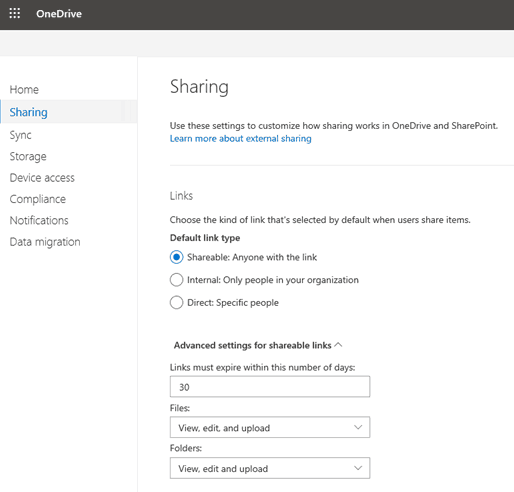
How do you set the link expiration time to unlimited?
In the links setting in order to set the expiration time to be unlimited you must place a 0 in the option that named “Links must expire within this number of days”.
I know, it does seem kind of backward and is far from intuitive. When you see this setting at first you would typically think that the link will now not work at all since they will expire immediately.
But that isn’t the case.
Hopefully, this short article will help you out and get your links to not expire in SharePoint as soon.
Feel free to check out more of our articles on SharePoint, Dynamics, The Power stack of applications and Office 365!