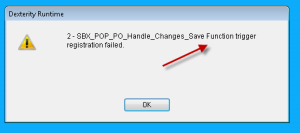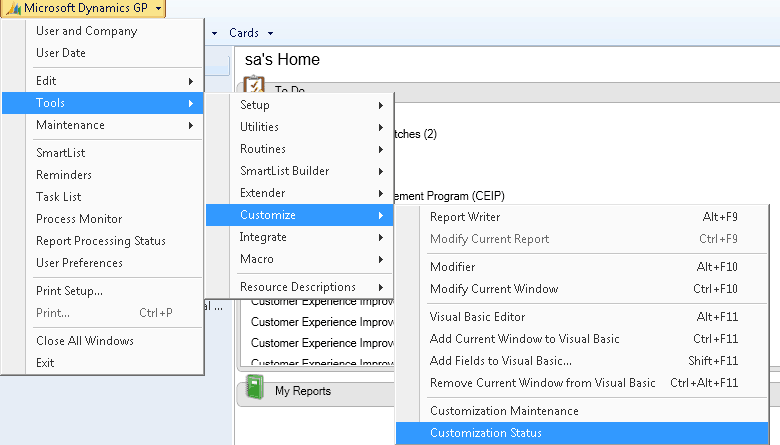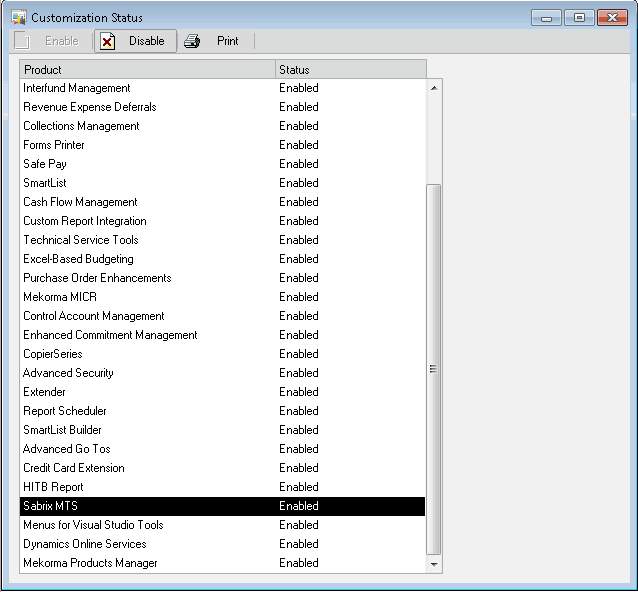So I get the following error message from a 3rd party module that is registered into Microsoft Dynamics GP 2013 R2 deployment. So now I need to troubleshoot the culprit and find what is causing this issue. There are a few places I can look to get started and I have attached an image below to show the issue I am having.
In this case the 3rd party is pretty easy to spot as the vendor Sabrix named the triggers as SBX which makes things a bit easier determining which module the issue exists in. And the naming convention also tells me in which module POP and what action “Save” that the problem exists in.
Anyway to be sure that this is the module that is causing the issue I can turn off the customization triggers in Dynamics GP to see if the message goes away when attempting to save. To do this you can visit the following location in GP to see all the currently registered modules and their customization scripts.
Tools -> customize-> Customization Status
From this screen I can choose to disable the module I suspect is giving me the problem which should be the module named Sabrix MTS. I choose the module and then select to disable it (temporarily) to test this theory.
Sure enough the next time I went to save with the MTS disabled I did not receive an error.
But lets say you get the error right when you startup Dynamics GP. You could not prove the culprit in this manner. Instead you would update the Dynamics.set file and remove the suspect module until is starts without an error then you know you have the right one. Luckily most of the vendors I have worked with over the years name their scripts pretty well so it is easy to spot a clash if you know your GP system and the modules on it.
To do that I would save a copy of the Dynamics.set file, then and take out Sabrix module and the dictionaries and update the module count of the system by 1. Next I would start Dynamics GP Sure enough I do not receive an error so I know that this is the module that is causing the issue.
Note: It is also important to remember that sometimes your 3rd party will have other items installed. These files might be in the /addins directory as well in dynamics GP and might cause an error on startup if they are there and the module is disabled. You would have to remove these as well to prove out the module that is causing issues.
Once you have found the target module it is usually a call to the product vendor. In my case the situation was different. I just needed to make sure that another module in my Dynamics.Set file was loaded before I registered the Sabrix MTS.
This was done by just moving the product up in the Dynamics Set file and all was good.