Wouldn’t it be great to have a way to send your users on a journey that guides them through the intricacies of business processes, stages and steps that are required to successfully complete processes efficiently in your organization?
This is particularly important when you need to handle a task exactly the same way such as in a customer service case or for handling sales opportunities in the organization.
This is all possible through CRM using the latest revision of guided processes.
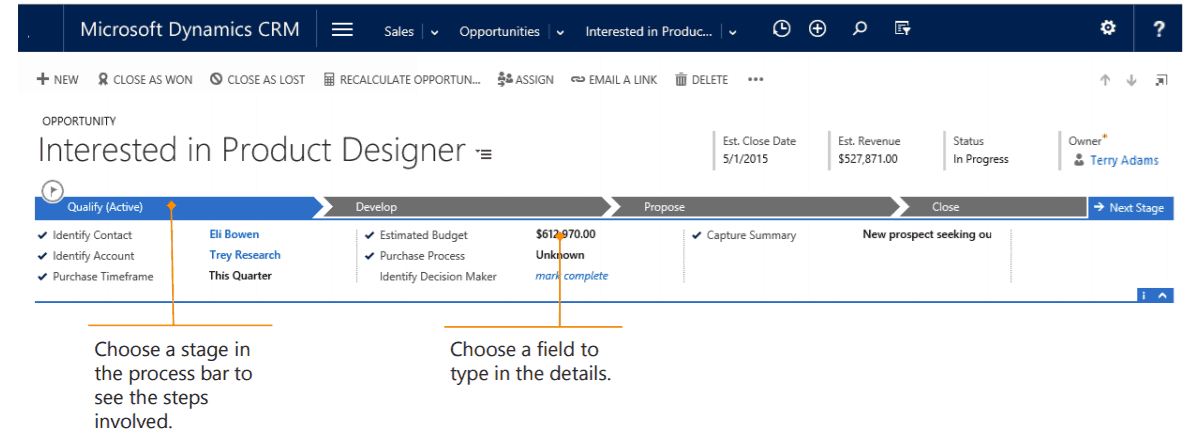
Microsoft CRM implements a useful feature called the process bar to visually assist walking users through and outlining the steps that are needed to support each stage of your a process.
Essentially, it is a progress bar that guides your users advancing them through each stage of your defined business process.
It also supports branching which means that if you discover mid-stream a different process needs to be followed you can choose to transition to that process at and pickup where you left off.
If you have CRM 2016 or the CRM Online you should check out this great feature. In CRM 2016 this feature now even spans across not only built-in system entities, but additionally custom created entities as well.