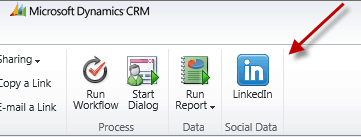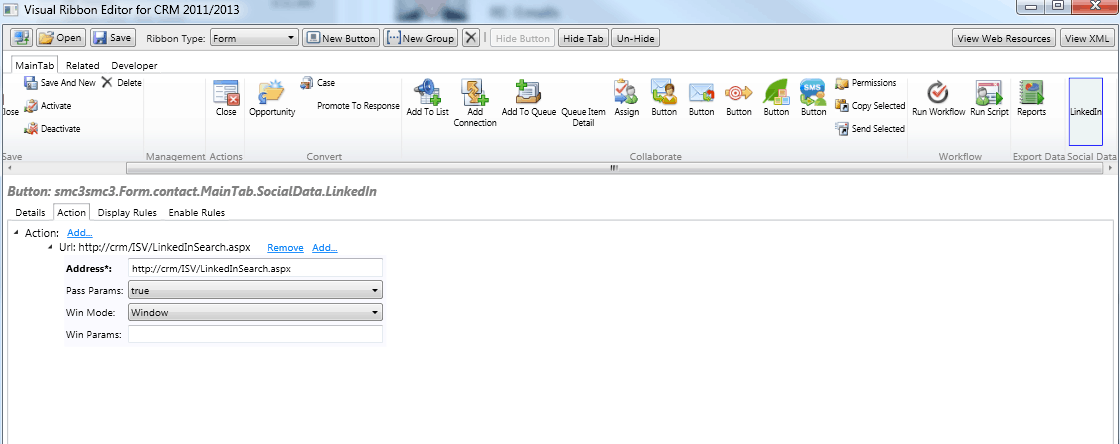Although there are many integration options for LinkedIn and Microsoft Dynamics CRM if you are on premise here is an easy way to get your feet wet and connect to contacts on Linked In without having to invest in a 3rd party solution.
NOTE: This solution does not synch all of your contacts in CRM with LinkedIn, but rather allows you to search for your contacts and connections easier using CRM.
We perform this by creating a custom button in the contacts entity that performs a callout to the LinkedIn Directory Service.
How it Works?
LinkedIn has a public directory that is used to provide public searches and is open without having to authenticate with LinkedIn. This will allow us to search for relevant contacts to reach out to or to find contacts using the LinkedIn directory.
You can actually try this now using the following format:
https://www.linkedin.com/pub/dir/?first=[firstname]&last=[lastname]
And you will see results from the LinkedIn public directory like below.
This is basically what we are going to be doing automatically is send a search query to the LinkedIn Service once the button is selected.
The first thing that you need to do is to create a new ribbon element. The easiest way to do this is by using the visual ribbon editor and opening the entity that you want to put the button in. In my case it was the contact entity.
Make sure that you choose pass params = true option so that you can send the ID to the redirect code in the next part.
This will also involve creating a custom page in CRM to act as a page redirect and uploading it into CRM. We will pull the ID from the query request and then pull the first and lastname from the database and start the redirect page.
This could also be done many ways, but I am reusing code so this was the simplest example I had to explain the process.

Once that you have saved the code and uploaded it into CRM you should now be able to use the button and your redirect should fire and search for contacts in LinkedIn.