So CRM 2016 even the latest release still has some issues with this system mapping and it is easy to move custom attribute fields from one to the other once you know where to look. Usually these mappings are controlled on the relationship, but you will not see this one to get it takes a little trickery to CRM’s Relationships Mappings master.
First you have to find the ID of this relationship which is to find using a simple OData Query.
https://{yourCRM}/{YourORG}/XRMServices/2011/OrganizationData.svc/EntityMapSet?$select=EntityMapId&$filter=SourceEntityName%20eq%20%27quotedetail%27%20and%20TargetEntityName%20eq%20%27salesorderdetail%27
In the first part you are just asking the Odata service to return to you the ID for the system mapping you need. Once you have filled out your crm information and ran it in a browser (use chrome it’s easier) it will return a result of EntityMapId.
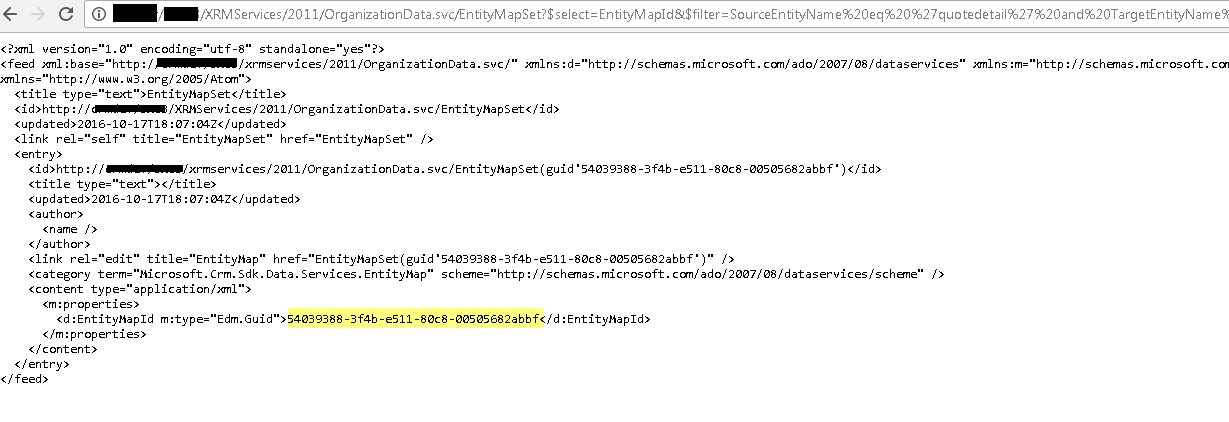
You can now append this id returned to the end of the following system mapping link.
https://{YourCRM}/{YourOrg}/Tools/SystemCustomization/Relationships/Mappings/mappingList.aspx?mappingId=
Once you have the link together and paste it in the browser you will get the relationship mapping editor for the options selected.
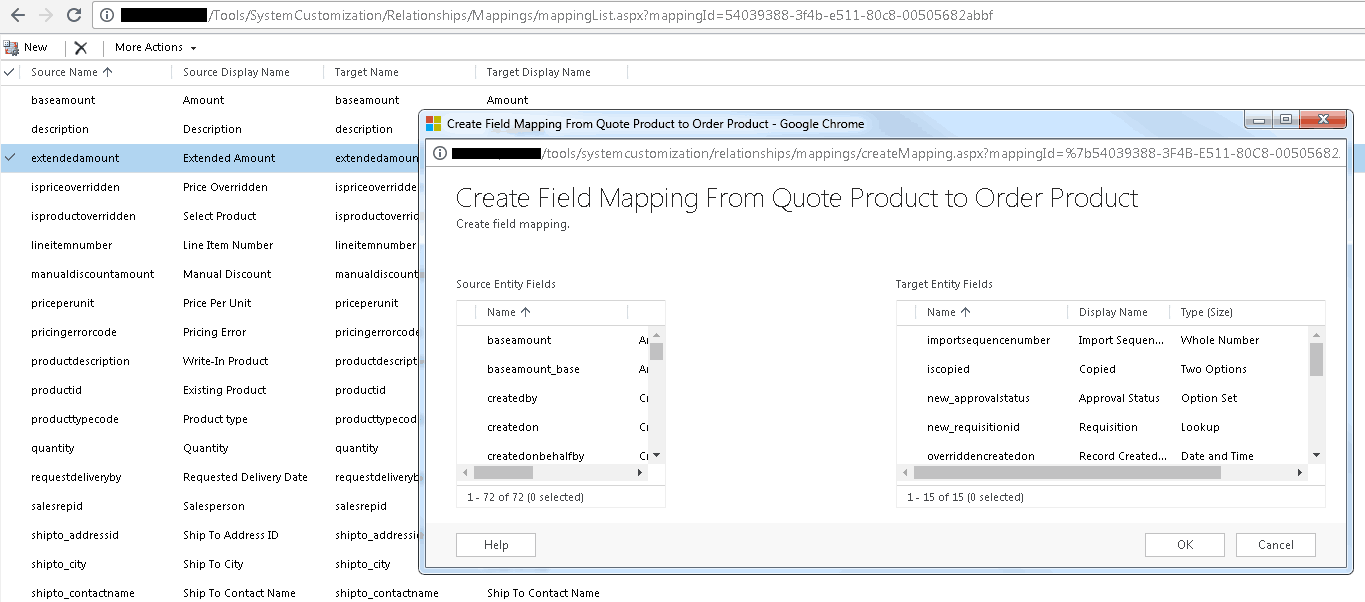
Now you can create the mappings to support your custom entities in CRM.